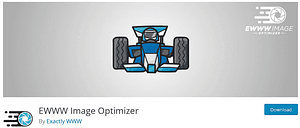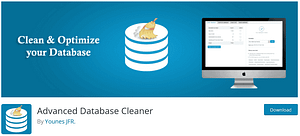In the bustling digital world, where the pace of life never slows, website speed is one key factor that can make or break a site. Most users expected a website to load within two seconds or less. However, many websites struggle to meet this demand, leading to a high bounce rate.
Here, implementing the best website speed optimization tips can help improve page speed and load time, leading to swift and seamless user experiences. Another excellent method to boost website speed is via site speed optimization services.
Thus, let’s begin this article by looking at why website speed matters, followed by the tips and tools that can help boost your site’s speed.
Reasons Why Website Speed Matters
While there are a number of reasons why website speed matters, below are the top three reasons why improving site speed should be a top-priority for website owners.
User Experience
With an increasing number of users having little patience for slow-loading sites, website speed has become crucial if you want to retain customers and attract new ones. Users are likely to abandon a website and seek alternatives if a page doesn’t load in seconds. A slow website can also harm your brand’s credibility and affect user engagement.
On the other hand, a fast-loading site provides a seamless browsing experience, which increases the likelihood of users staying longer on your site and exploring more pages. This could increase your site’s dwell time, decrease bounce rate, and result in higher website rankings.
SEO Rankings
Website speed is one of the important ranking factors in Google’s algorithms. Google prioritizes user experience, and since fast-loading websites generally provide a better experience, they are more likely to be ranked higher in SERPs. Moreover, Google’s mobile-first indexing also considers mobile page speed, making it even more crucial for websites to optimize their speed for mobile users.
Conversions
Did you know that the speed of a website has a direct impact on its conversion rate? That’s right!
As load times increase, the likelihood of visitors converting into customers decreases. Even a 1-second delay in load time can significantly drop conversion rates. Also, since customers expect quick and smooth transactions, any friction caused by slow loading can deter them from completing purchases or form submissions.
Website Speed Optimization Tips
As seen above, a lightning-fast website is essential for a successful online presence. Employing effective speed optimization techniques is important to ensure your website loads quickly. To this end, below are a few website speed optimization tips to help you optimize your site’s speed and load times.
Simple Website Design and Lightweight WordPress Theme
A simplified website design is the best way forward when it comes to improving website speed. A simplified design with minimal elements and lightweight code reduces server resource load and significantly improves loading times. Likewise, choosing a lightweight WordPress theme that focuses on essential functionalities can help you strike the perfect balance between aesthetics and speed.
Use Limited Plugins and Widgets
Every plugin and widget added to a website introduces additional code & functionality, which can slow down page loading times. To maintain optimal performance, you should only have essential plugins on your website and avoid excessive installations.
Additionally, regularly auditing and deleting unused plugins and themes is necessary to reduce unnecessary burden on the server and database. By adopting a minimalist approach to plugin usage and keeping the website clutter-free, you can ensure faster load times and a smoother experience for website visitors.
Apply AJAX
Implementing AJAX (Asynchronous JavaScript and XML) is a powerful technique to enhance website speed. By using AJAX, certain parts of a web page can be updated without requiring a full page reload. This enables faster interactions with the server and reduces the amount of data transferred. AJAX can also be beneficial for dynamic content, such as real-time updates, form submissions, and interactive elements. This can provide users with a more responsive and engaging website experience.
Optimize Images
Another way to speed up your website is through image optimization. With WordPress, you can optimize your images via a plugin. One such plugin is the EWWW Image Optimizer. This plugin automatically compresses and optimizes images, reducing their file size without compromising on quality. By shrinking image sizes, you can ensure your website is lightning-fast for all visitors.
Use Static Banner Images
Using static banner images instead of animations & sliders is another excellent website speed optimization tip. While dynamic elements can be visually appealing, they often require additional resources that can slow down page loading times. By opting for static banner images, you can reduce the data that needs to be processed, resulting in quicker page rendering.
Use Caching
Both page caching and browser caching can help with website speed optimization. Page caching involves storing static versions of web pages on the server, which can be served quickly to users without repeatedly generating them from scratch.
On the other hand, browser caching instructs users’ browsers to store some elements of the website, like images and CSS files, locally for a specified period. By employing these caching techniques, you can reduce server load and minimize data transfer, resulting in faster load times.
Enable Compression
By using compression algorithms like GZIP, you can reduce the size of files transferred between the server and the user’s browser. Smaller file sizes result in faster data transmission and quicker page loading times.
Database Optimization – Advanced Database Cleaner
Database optimization is essential not only for website speed but also for website maintenance. Here, to optimize the database, you can use the Advanced Database Cleaner plugin. This plugin efficiently cleans and optimizes the website’s database, removing unnecessary data, post revisions, spam comments, and other clutter. By regularly using this plugin, you can reduce the size of the database, improve website performance, and speed up queries.
Remove Pop-Up Ads
Eliminating pop-up ads is crucial for enhancing website speed. Not only do they slow down page loading times, but they also distract users from the main content. Removing pop-up ads can create a more pleasant browsing environment, ensuring visitors can access the desired information without interruptions. This could improve engagement and lead to higher user satisfaction.
Switch Your Hosting Provider
Your hosting provider could be the culprit if your website is still sluggish despite optimizing various aspects. The quality of web hosting directly affects website speed and performance. Shared hosting plans or inadequate server resources may lead to sluggishness during peak traffic. Here, switching to a reliable hosting provider can help to improve website speed. A well-suited hosting solution ensures faster data retrieval, reduced downtime, and enhanced overall performance.
Leverage Site Optimization Services
Leveraging site optimization services is akin to having expert navigators who possess in-depth knowledge of the complexity of web performance. These experts can identify and resolve hidden speed issues that regular tools might overlook. With their adept skills, they can fine-tune every aspect of your website, from server configurations to code optimization, resulting in lightning-fast load times and seamless user experiences.
Tools to Check Website Speed
There are several tools available to check your website’s speed. Below are the most popular website speed-testing tools. These tools can provide detailed insights into your site’s performance and help you identify areas that need improvements.
Seahawk Website Speed Test
Seahawk’s Website Speed Test is a free, easy-to-use tool that helps you analyze the performance and speed of your website. It can provide insights into page load times, resources, and core web vitals. This can help you optimize your website and ensure it provides the best possible experience to visitors.
Google Pagespeed Insights
Google PageSpeed Insights can help you make your web pages faster and more responsive on all devices. With PageSpeed Insights, you can test how quickly your pages load and identify opportunities to improve their performance.
Pingdom
Pingdom is an online website speed-testing tool that can help measure & analyze the performance of your website. It helps you to identify issues, track performance over time, and optimize the loading speed of your website. Pingdom also offers real-time monitoring of your website’s performance.
GTmetrix
This is a website performance testing and monitoring service that helps optimize and speed up web pages. With a free GTmetrix account, you can see how fast your website loads, analyze page performance and identify optimization opportunities. The PRO version, on the other hand, offers features such as performance tracking, mobile testing, and global test locations.
To Conclude
A lightning-fast website is an absolute necessity for all businesses today. Not only can it help improve user experience, but it can also help reduce bounce rates and boost conversions. Using the website speed optimization tips mentioned here, you can optimize your site for users and search engines. This can lead to better user engagement, higher user satisfaction, improved visibility, increased ranking, and more website traffic.
You can also leverage powerful tools like Seahawk’s Website Speed Test to identify areas for improvement. Plus, you can opt for site speed optimization services, wherein professionals can fine-tune every element of your website to ensure it delivers optimal performance.
Ready to embrace the speed revolution? Contact us to learn more about our site speed optimization services.