As one of the most used content management systems (CMS) globally, WordPress is an attractive target for hackers seeking vulnerabilities. The consequences of a security breach could lead to data theft or website defacement, or it could compromise user information. Hence, recognizing the critical role WordPress website security plays in safeguarding sensitive data, website owners must implement robust measures.
This guide will delve into effective strategies to fortify your WordPress site, mitigating the risks associated with hacking and cyber threats and ensuring a resilient defense against potential security breaches.
Contents
ToggleCommon Types of Hacking Attempts
WordPress websites are often targeted through various malicious methods, including brute force attacks, where hackers attempt to gain unauthorized access to your site by repeatedly trying different username and password combinations. Additionally, malware injections involve injecting malicious code into the website, compromising its functionality and potentially spreading malware to visitors. Plugin vulnerabilities are also a prevalent threat, as outdated or poorly coded plugins can serve as entry points for hackers.
Consequences of a Hacked Website
The aftermath of a successful website hacking attempt can be severe, leading to data breaches that expose sensitive information such as user credentials and personal data. Beyond the immediate security implications, a compromised website can suffer reputational damage, eroding the trust of users and stakeholders. The financial impact may include costs associated with remediation, legal consequences, and potential revenue loss due to downtime.
Proactive Measures for Prevention
Adopting proactive security measures is crucial to preemptively thwart hacking attempts. Regularly updating WordPress core files, themes, and plugins is fundamental to patching vulnerabilities. Implementing strong, unique passwords and employing two-factor authentication adds an additional layer of defense against brute force attacks.
Regular security audits conducted by reputable security plugins or professionals can help identify and address potential vulnerabilities before they are exploited, fortifying your website’s overall security posture.
Your Website May Seem Secure, But Are You Sure It’s Protected From Hackers?
Don’t wait until it’s too late. Stay safe with our expert team of security specialists. Invest in professional hack site repair services now!
Implementing Strong Security Measures
Firstly, frequently updating WordPress core files, plugins, and themes is a pivotal defense against potential security breaches. Developers continually release updates to address vulnerabilities, and failing to apply these patches promptly can leave your website exposed to exploitation. You can enable automatic updates where possible. Also, stay vigilant for any compatibility issues that may arise from updates.
Strong and Unique Passwords
The foundation of a secure WordPress site lies in using robust passwords, especially for the admin account. Avoid easily guessable passwords and opt for combinations of upper/lowercase letters, numbers, and special characters. Implementing a password management system can help generate and store complex passwords securely. This can reduce the risk of unauthorized website access through brute force attacks.
Regular Data Backups
In the event of a security breach, having recent backups is a lifesaver. Regularly back up your website’s data and files, storing them in a secure, off-site location. This ensures that even if your site is compromised, you can restore it to a clean state quickly, minimizing downtime and potential data loss.
Two-factor Authentication (2FA)
Enhance your website’s security by implementing two-factor authentication. This extra layer requires users to provide a second form of identification, typically through a smartphone app or a text message, in addition to their password. Even if login credentials are compromised, 2FA acts as a formidable barrier, thwarting unauthorized access attempts and significantly bolstering your website’s overall security posture.
Read: WordPress Maintenance Services Key Offerings
Essential Security Plugins and Tools
Here are some WordPress security plugins and tools that you can use. Utilize these tools collectively to create a robust defense strategy tailored to your WordPress website’s specific needs. Also, regularly updating these plugins and tools is essential to ensure they can effectively combat evolving security threats.
Wordfence Security

Wordfence Security is a comprehensive plugin that offers features like malware scanning, firewall protection, and login security. It actively monitors and blocks malicious traffic, scans for vulnerabilities, and provides real-time threat defense. The firewall helps prevent unauthorized access, while the login security features, including two-factor authentication, enhance the protection of user credentials.
Sucuri Security

Sucuri Security is a robust security plugin that includes malware scanning, DDoS protection, and a website firewall. It helps identify and remove malware, provides continuous monitoring for security threats, and offers a web application firewall (WAF) to block malicious traffic. Sucuri is known for its quick incident response and remediation services in case of a security breach.
Solid Security (formerly Better WP Security)

Solid Security is a versatile plugin that strengthens WordPress security through features like brute force protection, file integrity checks, and database security. It enforces strong passwords, monitors for suspicious activity, and enables two-factor authentication. The plugin also includes a security dashboard for a quick overview of your site’s security status.
UpdraftPlus
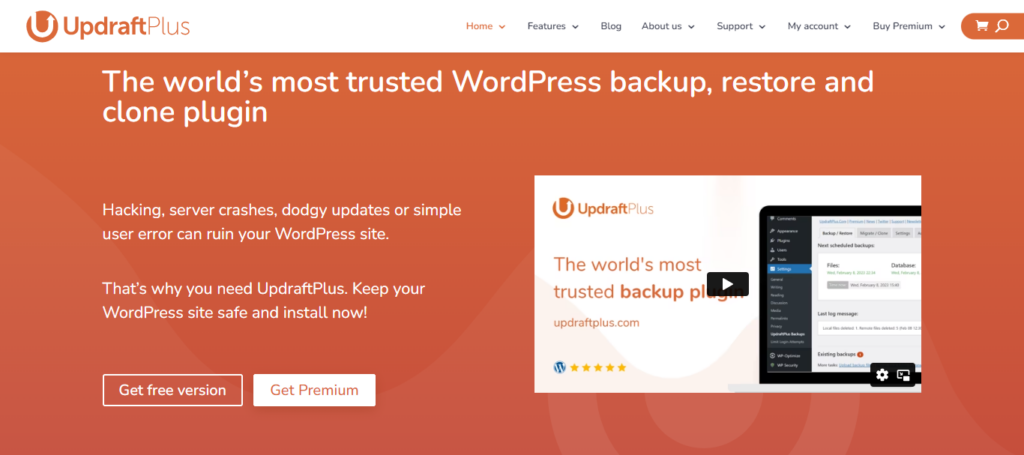
While primarily a backup plugin, UpdraftPlus plays a crucial role in security by ensuring you have reliable backups. Regularly backing up your website with UpdraftPlus allows you to restore your site quickly in the event of a security incident. It also supports various storage options, including cloud services, making it convenient and secure.
BlogVault
BlogVault is a robust WordPress backup and security plugin known for its simplicity and effectiveness. Offering automatic daily backups, it ensures the comprehensive preservation of your site’s content. BlogVault also goes beyond backup with real-time monitoring, malware scanning, and a web application firewall for enhanced security.

Notably, its staging environment facilitates risk-free testing before implementing changes. With user-friendly features and reliable performance, BlogVault is a valuable tool for WordPress users seeking both backup and security solutions.
Activity Log Plugins
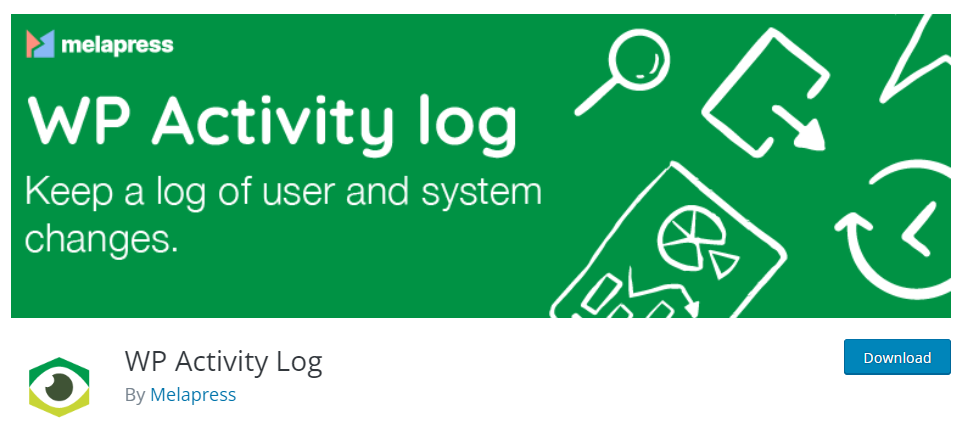
Implementing an activity log plugin, such as Simple History or WP Security Audit Log, helps you keep track of user activity on your site. Monitoring changes, login attempts, and content modifications can provide valuable insights into potential security threats. By staying informed about your site’s activity, you can detect and address suspicious behavior promptly.
Learn: WordPress Support Services: What Is Offered
Best Practices for Ongoing WordPress Website Security
The digital landscape is dynamic, and staying informed about the latest security practices is paramount. Engage with the WordPress community, follow security blogs, and subscribe to reliable newsletters for updates on emerging threats and best practices.
Keeping abreast of the evolving security landscape empowers website owners to implement timely and effective measures, ensuring their WordPress sites remain secure against the ever-changing threat landscape.
Regular Monitoring of Website Logs
Frequent monitoring of website logs is crucial for early detection of suspicious activity. Regularly review access, error, and security logs to identify anomalies or unauthorized access attempts. Proactive monitoring allows swift responses to potential security threats, thus minimizing the risk of a successful breach.
Limiting User Access Privileges
Limiting user access privileges is a fundamental security practice. Assign roles with the principle of least privilege, ensuring users have only the permissions necessary for their tasks. Also, regularly review and update user roles and revoke unnecessary privileges.
Conducting Security Audits and Vulnerability Scans
Regular site security audits and vulnerability scans are essential for maintaining a resilient defense against evolving threats. Utilize security plugins or professional services to conduct thorough audits, identifying and addressing potential weaknesses in your WordPress site. Timely remediation of vulnerabilities ensures that your site remains a formidable fortress against hacking attempts.
WordPress Website Security: To Sum Up
Safeguarding your WordPress website from potential hacking threats is more than just a precautionary measure; it’s a continuous commitment to the security and integrity of your online presence. By implementing the recommended measures outlined in this guide — from regular updates and strong authentication to utilizing security plugins and adhering to best practices — you fortify your website against evolving cyber threats.
Ongoing vigilance, user privilege management, and staying informed about the latest security trends are also integral to maintaining a robust defense. Plus, don’t forget that securing your WordPress site is a proactive investment that protects not only your data but also your reputation. So, embrace these practices to build a resilient defense and ensure a safer online environment for both you and your website visitors.




